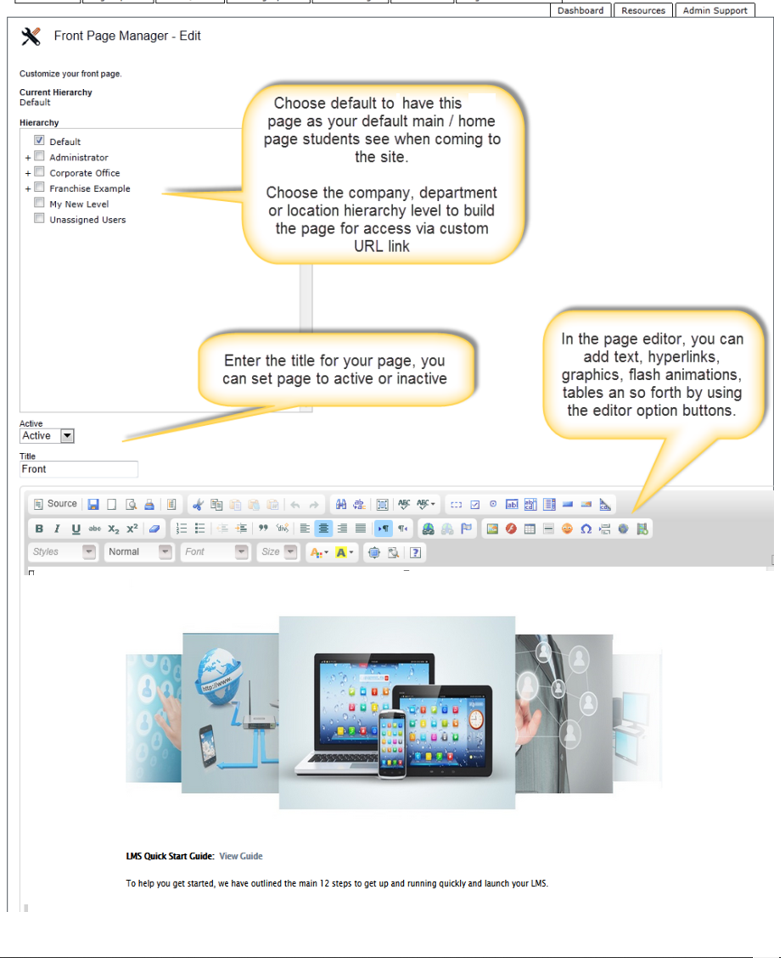Front Page Manager
Custom Pages - Front Page Manager: 
Under site setup and custom pages.
The front page manager allows a variety of features. You can create a page that will be displayed in the center frame for the main/home page for your site.
In addition, you can create custom pages for each department, company or location. The custom pages created for different companies, departments and locations will ONLY be displayed IF the student access the site via a custom URL link.
Listed below would be the list of pages you have created.
- To create a NEW page click the ADD PAGE button.
- To edit a current page - click the 'edit" link under options column.
- To generate a custom URL for students to access the site and see a custom page for their company, location or department click the "generate link" under options column
- To delete a page - click the "delete" link under options column
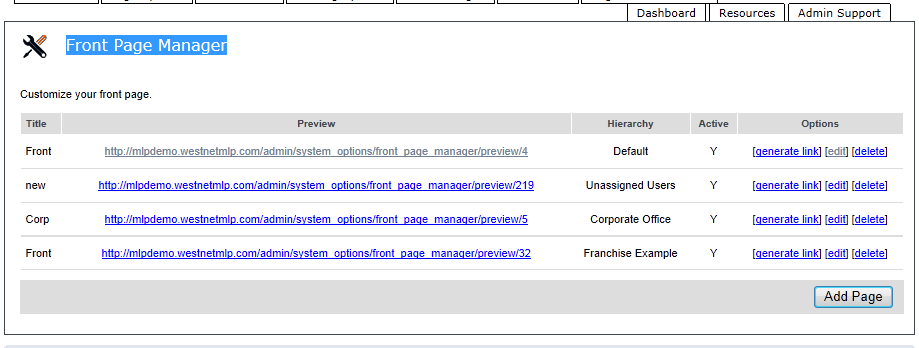
After clicking NEW PAGE or the EDIT link you will see the page editor.