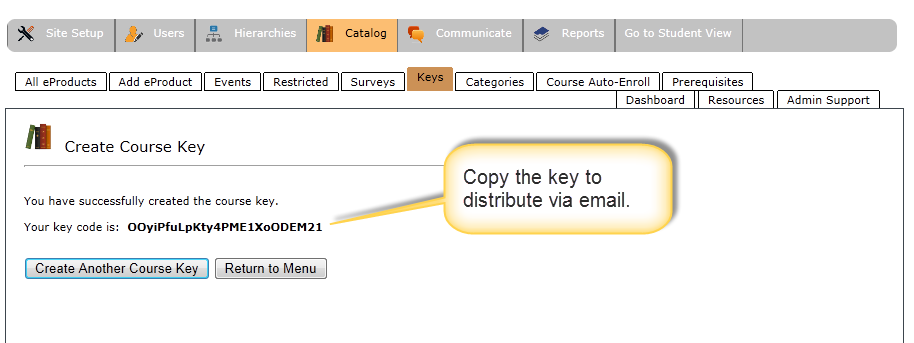Keys
Catalog: Course and event Keys
You can generate keys for any learning item in the catalog.
The key can then be distributed to students to register for that item, Registration is easily done by simply copying and pasting the key into the key field in the student area of the LMS under catalog and User course key tab.
Go to Catalog and the Key tab.
Click Create New Key:
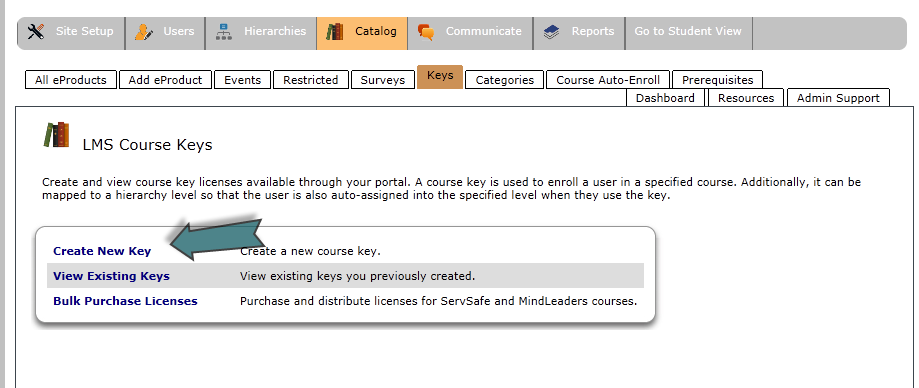
Select Learning Item and number of times key and be used:
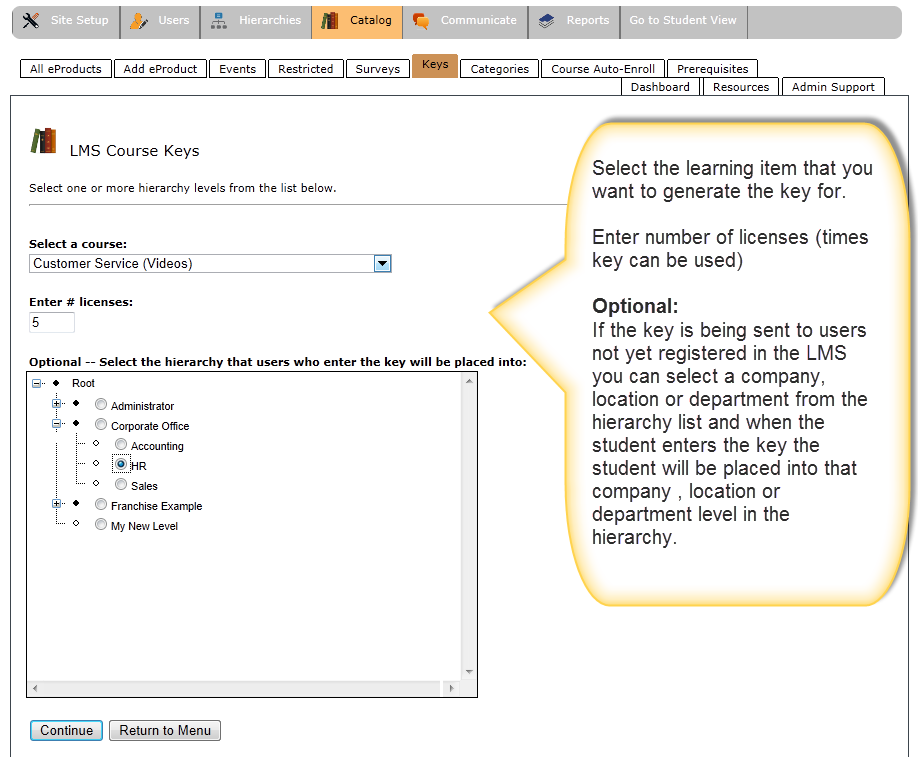
Distribute Key.