View Tree
Hierarchies: View Tree
You can view current hierarchy structure (tree), and expand the tree to manage uses or levels.
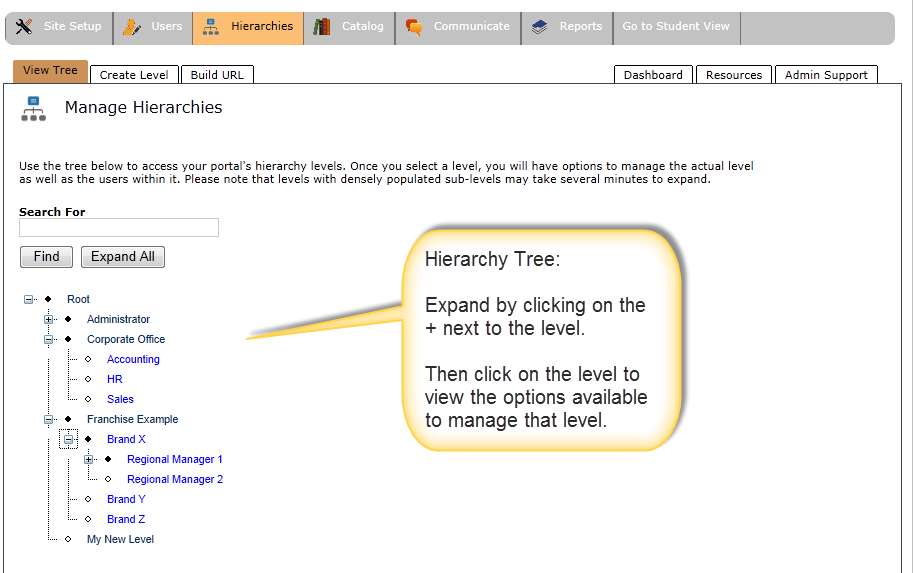
After clicking a level you will see these options. You can modify the level (change name) move the level placement in the tree, or delete the level.
Note: If you delete a level, any users that were assigned into that level will be automatically moved to "Unassigned Users" and will need to be reassigned to a correct level to appear on reports etc.
It is recommended that you move the users to the proper level BEFORE deleting a level.
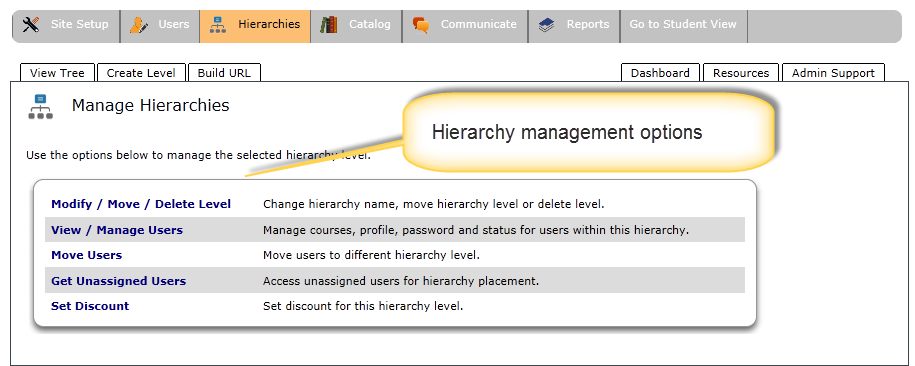
Additional Pages: (Restricting Catalog Categories to Hierarchy Levels)
Restricting Catalog Categories