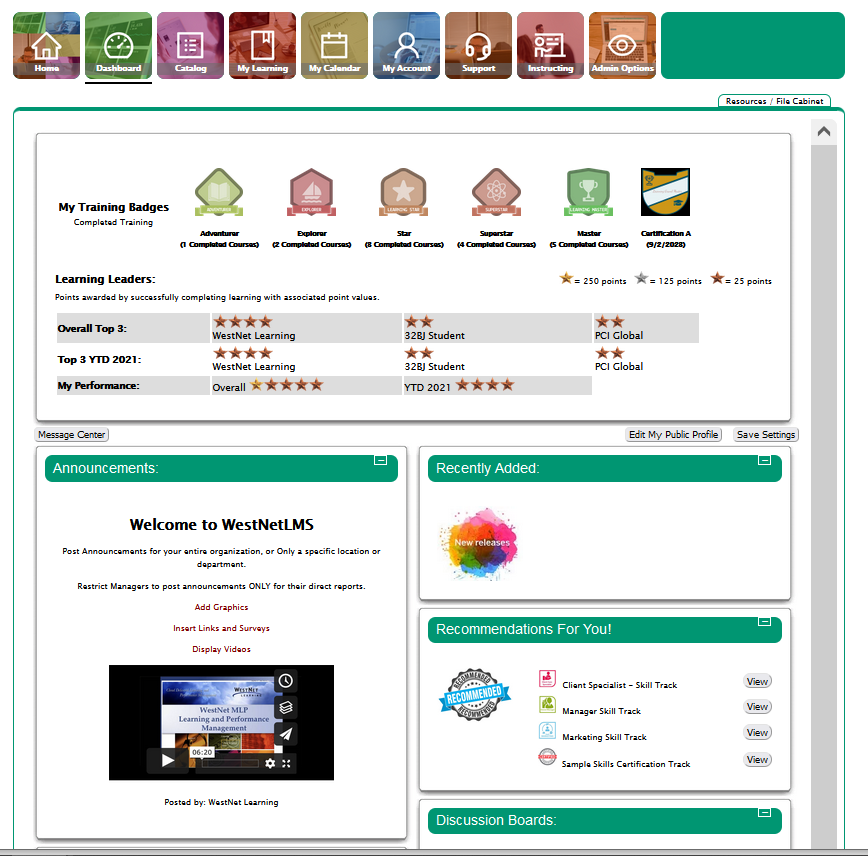Learning Leaders / Performance Stars
Training Badges Learning leaders/Performance Stars Program:
Under the admin area and site preferences you can enable Training Badges and Learning Leaders/Performance Stars program.
IMPORTANT: Prior to enabling, you will need to add points for each learning item in your catalog. To do this, go to the catalog under admin area. Sort by ALL active courses, then click on the "Modify" link and add the points to the course preferences - remember to click the "Save Product Details" button.
In addition, you can set preferences for training badges to be earned by points, number of course completion and compliance and certification completion.
You can enable default training badges, or upload your own custom badges.