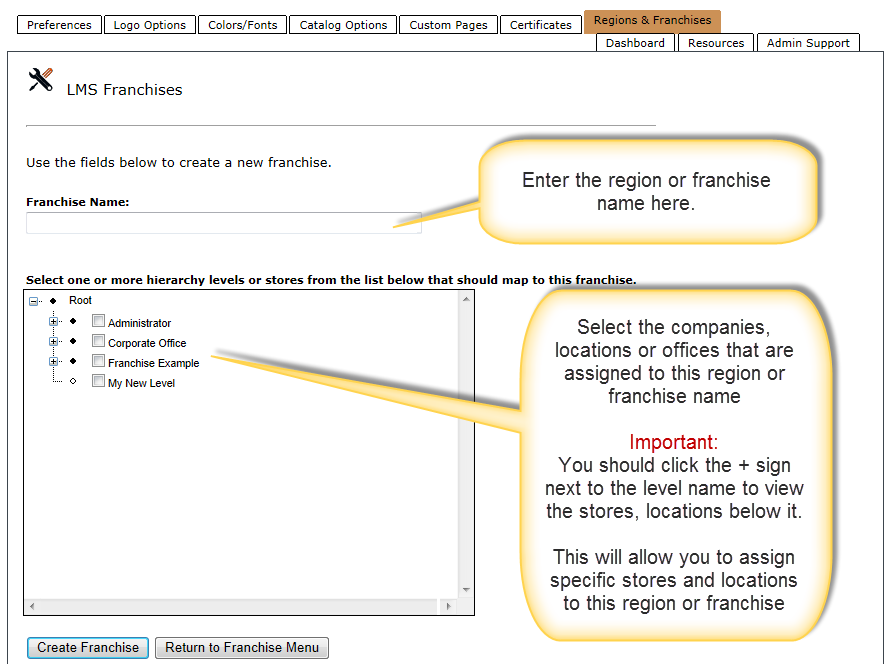Regions and Franchises
Regions and Franchises:
Under site setup and regions & franchises.
Setting up of regions and franchises is important so that you can pull reports based on that criteria.
- Click Create New Franchise to create regions or franchises
- Click View or Edit - to modify a previously created region or franchise, such as adding locations.
- To delete a region or franchise click delete. - Be careful with this as information cannot be recovered.
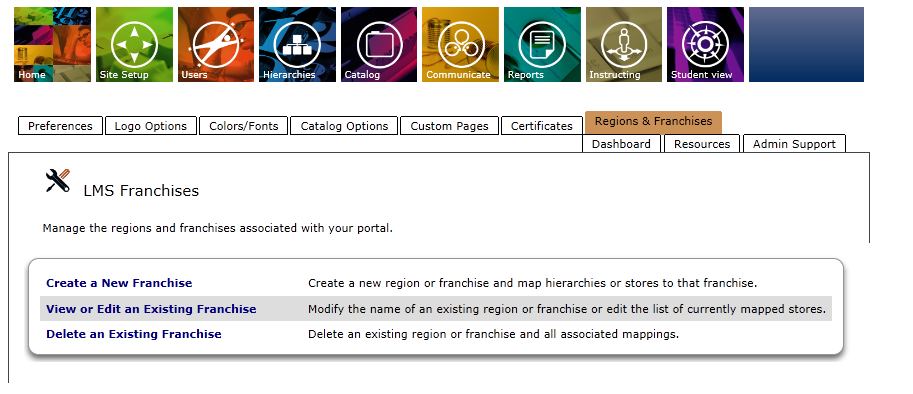
After clicking in "Create Franchise" this screen appears.